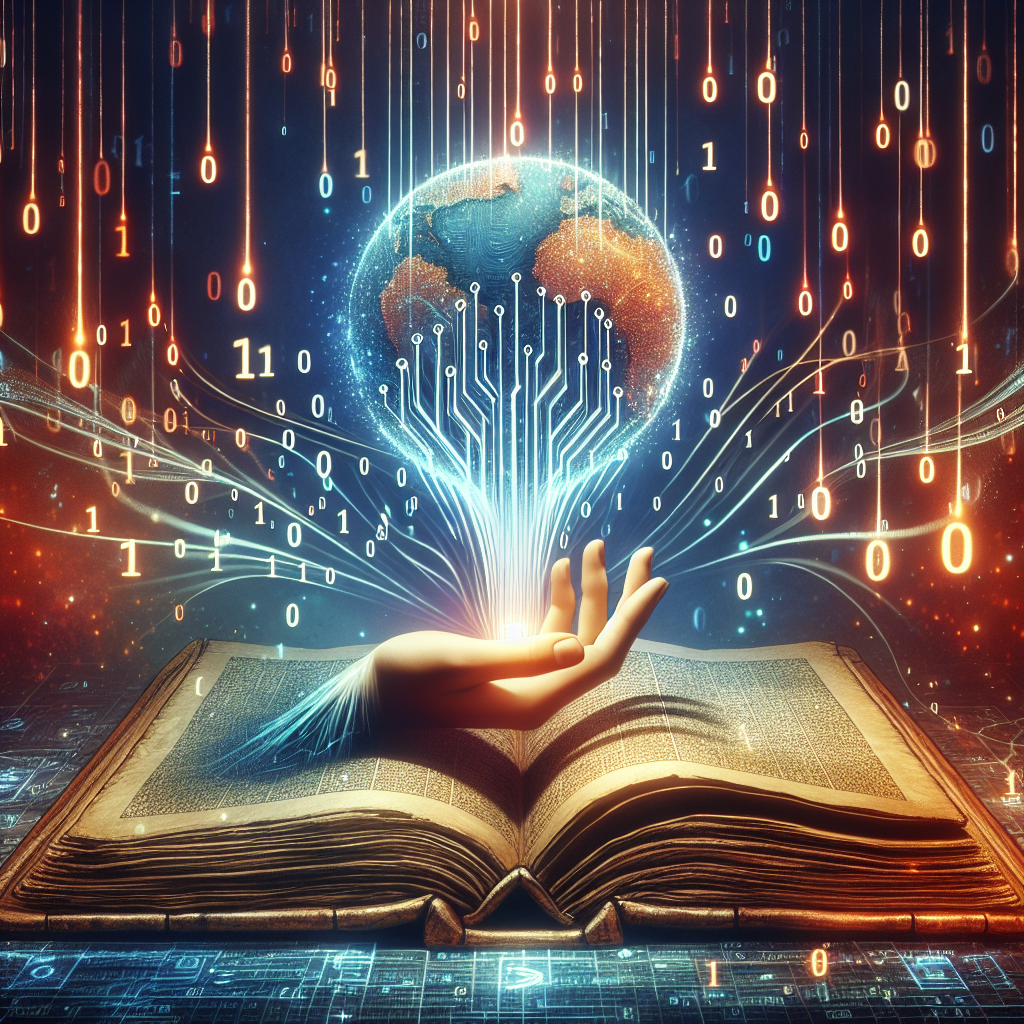Introduction to Instagram Reels
Instagram Reels has quickly become one of the most popular features on the Instagram platform. This feature allows users to create and share short, engaging videos with their followers. However, one limitation of Instagram Reels is the inability to download these videos directly from the app. In this guide, we will explore how you can use an Instagram Reels downloader to save your favorite clips easily.
Why Download Instagram Reels?
There are several reasons why you might want to download Instagram Reels:
- Offline Access: Enjoy your favorite Reels anytime, even without an internet connection.
- Content Repurposing: Use downloaded Reels for creating your own content or sharing on other social media platforms.
- Backup: Save a copy of Reels that might be removed or deleted by the creator or Instagram.
Top Tools for Downloading Instagram Reels
Here are some of the best tools you can use to download Instagram Reels:
1. InSaver
InSaver is a popular app available for both iOS and Android. It allows users to download Instagram videos, including Reels, with just a few taps.
2. Instadp
Instadp is a web-based tool that lets you download Instagram Reels by simply pasting the video link into its search bar.
3. DownloadGram
Another easy-to-use web tool, DownloadGram supports downloading Reels along with regular Instagram posts and IGTV videos.
Step-by-Step Guide to Download Instagram Reels
Here is a simple guide to follow if you are using a web-based tool:
Step 1: Copy the Reel Link
Open Instagram, find the Reel you want to download, and copy its link. You can do this by tapping the three dots on the post and selecting “Copy Link”.
Step 2: Paste the Link in the Downloader
Go to the web-based tool (e.g., Instadp or DownloadGram), and paste the copied link into the search bar.
Step 3: Download the Reel
Click on the download button, and wait for the tool to generate the download link. Once ready, click on the link to save the Reel to your device.
Best Practices for Using Downloaded Reels
While downloading Instagram Reels can be incredibly useful, it’s important to follow best practices:
- Respect Copyright: Always give credit to the original creator if you are sharing downloaded Reels on other platforms.
- Personal Use: Keep downloaded Reels for personal use unless you have permission from the content creator to share them.
- Avoid Commercial Use: Do not use downloaded Reels for commercial purposes without explicit consent from the original creator.
Conclusion
With the right Instagram Reels downloader, saving your favorite clips has never been easier. Whether you want to enjoy Reels offline or repurpose content for your own projects, following the steps and using the recommended tools will help you achieve your goals efficiently. Happy downloading!