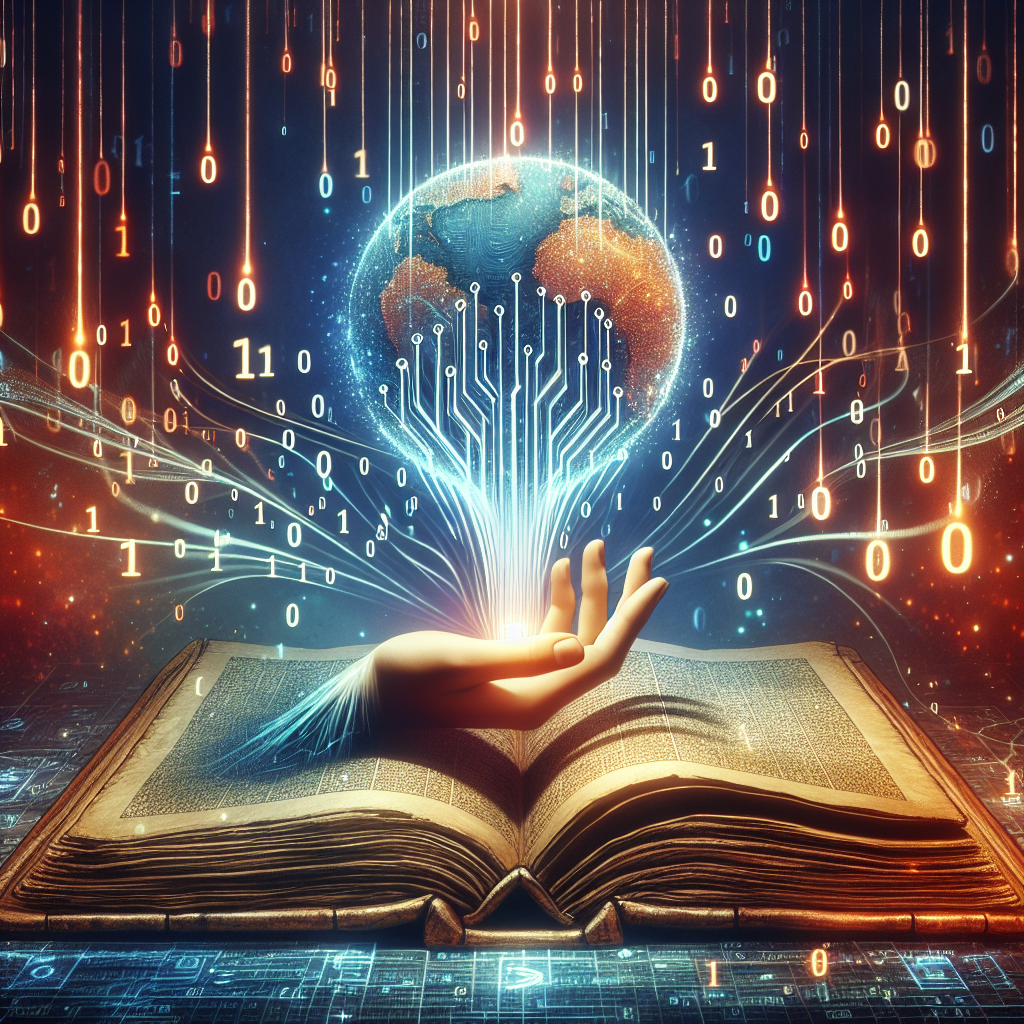If you’re an avid TikTok user, you’ve probably come across videos that you’d love to save for offline viewing. Whether it’s for personal enjoyment, sharing with friends, or keeping a valuable resource handy, downloading TikTok videos is a common need. Luckily, downloading TikTok videos has never been easier, thanks to online tools like Snaptik. In this article, we’ll delve into the details of how to use Snaptik and why it’s the go-to solution for your TikTok video downloading needs.
What is Snaptik?
Snaptik is a free, user-friendly online service designed specifically for downloading TikTok videos. It offers a seamless experience by allowing users to download their favorite clips from TikTok without any hassle. The service is completely web-based, so there’s no need to download any additional apps or software. Just visit the Snaptik website and get started right away!
Key Features
- Easy to Use: Snaptik’s straightforward interface makes it simple for anyone to download videos quickly.
- No Watermarks: One of Snaptik’s standout features is that it allows you to download videos without the TikTok watermark, making your saved videos look cleaner.
- High-Quality Downloads: Enjoy high-definition video downloads to ensure the best viewing experience.
- Free Service: Snaptik provides all its features for free, so you don’t have to pay a dime to download your favorite TikTok clips.
How to Download TikTok Videos Using Snaptik
Downloading TikTok videos with Snaptik is a breeze. Here’s a step-by-step guide to get you started:
Step 1: Find the TikTok Video
Open the TikTok app and find the video you want to download. Tap on the “Share” button and then select “Copy Link” to copy the video’s URL to your clipboard.
Step 2: Visit Snaptik
Open your web browser and go to the Snaptik website. Once you’re on the homepage, you’ll see a URL input box.
Step 3: Paste the URL
Paste the copied TikTok video URL into the input box on the Snaptik website. Then, click the “Download” button to start the process.
Step 4: Download Your Video
Snaptik will process the video and provide you with download options. Choose your preferred video quality and click the corresponding download button. The video will be saved to your device within seconds.
Why Choose Snaptik?
Snaptik stands out from other TikTok video downloading services for several reasons. Its ease of use, no-watermark feature, and high-quality downloads make it a top choice for anyone looking to save their favorite TikTok content. Additionally, since it’s an entirely free service, you can download as many videos as you like without worrying about any hidden costs.
Conclusion
Downloading TikTok videos is simple and efficient with Snaptik. With its user-friendly interface, high-quality downloads, and no-watermark feature, it’s no wonder why many users prefer Snaptik for all their TikTok video downloading needs. Don’t miss out on your favorite TikTok content – head over to Snaptik and start downloading TikTok videos today!